Equipping Classical Teachers Leaders Parents
Unlimited access to 80+ classes presented in short lessons.
Just $17.95 per month (billed annually) for all classes and resources
Learn with veteran teachers and leaders. New classes added every month.
Start learning today.
Chose from single or group plans. Starting at $17.95/month billed annually.
Group Discounts for Schools
Groups of five more get discounts on subscriptions to ClassicalU.
Learn More
Our Partners
See What Our Subscribers Say

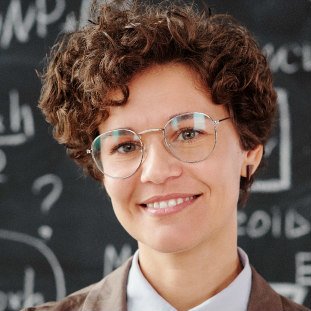

Learn with Remarkable Mentors
Receive engaging instruction and guidance from some of the great leaders in classical education.

Dr. Brian Williams
Dean of the Templeton Honors College, Professor of Ethics and Liberal Studies
Read Full Bio

Dr. Kathryn Smith
Co-Director of the Master of Arts in Classical Teaching, Professor of Literature
Templeton Honors College
Course: Teaching Literature Classically

Dr. Amy Richards
Professor of Philosophy
Templeton Honors College
Course: Classical Education for All Learners
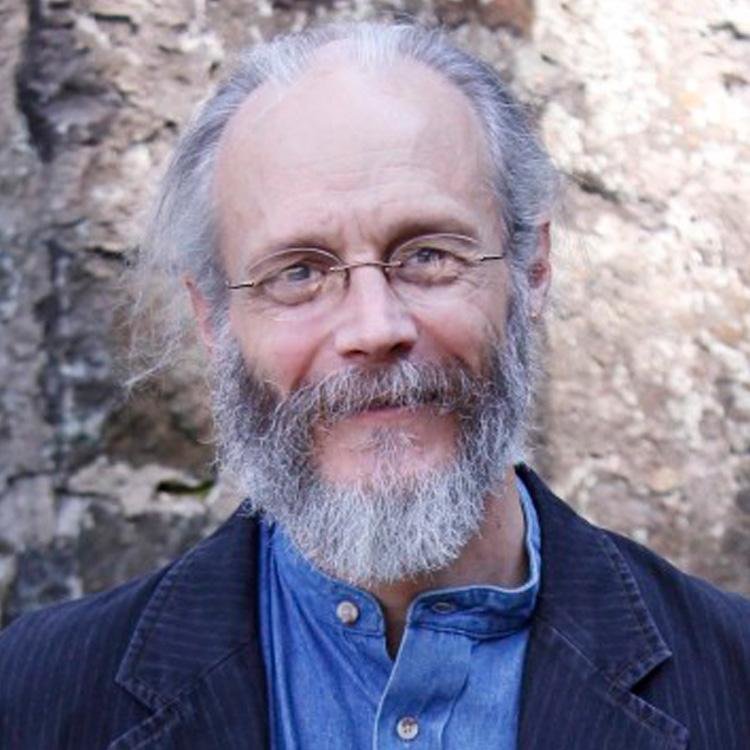
Dr. Fred Putnam
Professor of Bible and Liberal Studies
Templeton Honors College
Course: How to Teach the Bible Classically

Dr. Phil Cary
Professor of Philosophy
Templeton Honors College

Dr. Christopher Perrin
Director of ClassicalU
Teaches History and Philosophy of Classical Education, Classical Pedagogy
Read Full Bio

Dr. Kevin Clark
Director of Ecclesial Schools Initiative
Teaches The Liberal Arts Tradition
Read Full Bio

Ravi Jain
Math and Science Educator
Teaches The Liberal Arts Tradition
Read Full Bio
Stay in touch
Enter your email and we'll send you our monthly newsletter announcing new courses and resources.
No spam––just monthly updates and news
Frequently Asked Questions
General
What is ClassicalU?
ClassicalU is an online platform with recorded courses and other resources designed to equip classical teachers, parents, and leaders.
We have recruited, recorded, and interviewed the most experienced and talented teachers and leaders we have found throughout the renewal of classical education.
Learn more by watching our 2-minute ClassicalU trailer below:
What is included in a ClassicalU subscription?
Your ClassicalU subscription give you access to nearly 100 online courses, downloadable lesson outlines, study groups, the Ambrose K-12 Curriculum Guide, our Book Finder, Interviews, and access to our Live Learning Events.
You also gain free access to ParentU and to graduate courses offered by the Templeton Honors College and can earn certifications and CEUs for almost every course on ClassicalU.
Where can I watch ClassicalU courses?
On ClassicalU, you can learn virtually anywhere–on your smartphone, tablet or computer. You can also download our app for both IOS and Android devices.
What classes are best for me?
ClassicalU offers nearly 100 courses across a variety of subjects and levels. Our Course Finder allows you to filter and search for the courses that will best suit your need and learning level.
We encourage new subscribers to take our Pathway Finder assessment which is free to anyone and sends you an immediate report including suggestions for what courses to take and what books to consider reading.
Is ClassicalU for school and homeschool teachers?
Yes, ClassicalU has been designed to equip classical teachers in school and homeschool settings and to support parents generally.
Homeschool teachers will enjoy the network of homeschooling communities that are part of the Scholé Communities network. Homeschool directors can start a free homeschool forum and group right on ClassicalU.
Pricing & Payment
How much does ClassicalU cost?
On a monthly basis, for an individual subscriber ClassicalU costs just $19.95 per month.
An annual subscription for an individual subscribers costs $215 or about $17.95 per month.
Volume discounts are offered for group subscriptions of five or more subscribers, ideal for schools and co-ops.
See our Pricing Page for full details.
Will I be charged taxes?
Depending on where you live, you may be charged taxes in addition to your annual membership price. If tax applies, you will see it noted when you check-out. Tax rates are calculated based on your location or the billing information you provided at the time of purchase.
How does the 14-day free trial work?
When you subscribe to ClassicalU, you will automatically be enrolled in 14-day free trial. This means that if for any reason you chose to cancel within these 14 days, you will have paid nothing because your credit card will not have been charged.
How do I cancel my subscription?
We hope that you will love ClassicalU and benefit from the wealth of rich content! However, should you need to cancel your subscription, you can do so easily at any time and without any cancellation fees.
Monthly and annual subscriptions can be cancelled by following a few simple steps:
- Go to your profile drop-down menu by clicking on your account name (found at the top right corner of the screen).
- Click on “My Account.”
- Click on “Subscriptions” in the left panel and then select “Cancel.”
Once a subscription is cancelled, you will still have access to the paid content until the current billing cycle is complete. At the end of the billing cycle, your card will not be charged for the next month and your access to the paid content will expire.
If you cancel your subscription and then decide to resubscribe before the next recurring payment date, your billing cycle and access to the paid content will not be interrupted.
What about discounts, group subscriptions, and other payment questions?
Please visit our full FAQ page to access additional information about payments and discounts.
Courses and Lessons
What is the difference between courses and lessons?
While our courses are robust, they are not lengthy (with a few exceptions like our Essential Philosophy course). A class may contain about 7-14 lessons, and most lessons are less than 30 minutes long.
Subscribers who wish to receive a continuing education credit (CEU) or certification will complete some brief assessments throughout the course and at the end of the course.
Are there classes for parents as well as teachers?
Yes, there is inspiring presentation and training for parents as well as teachers. We encourage parents to visit ParentU on the platform to enjoy several free presentations. We encourage schools and homeschools to make the link to ParentU available to all parents.
Many of the courses designed for new classical educators will be a great interest to parents, particular those courses collected in Level 1. You can view these courses by selecting Level 1 in the Course Finder filter.
With what classes should I begin?
For those new to classical education, we recommend that you browse the course under Level 1 in our Course Finder.
We encourage all subscribers to take our Pathway Finder assessment which will assess your level of knowledge and make recommendations for what courses you should take first. The assessment will generate an immediate report sent to you via email.
Not Sure Where to Begin?
Discover a tailored course selection built just for you with our Pathway Finder.

100% Risk-Free Money Back Guarantee
We are so sure that you will love ClassicalU that we will refund your money should you not be satisfied.


